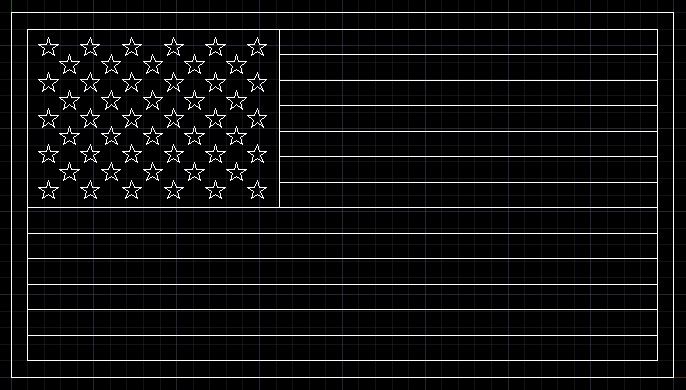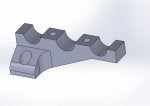OK, looks like we can post up our cad files!
If possible, post a pic (jpg) of the file.
<PLEASE DO NOT POST DRAWINGS YOU DID NOT DRAW YOURSELF>
Lets observe the rule of "if you did not draw it, do not post it"
This will keep the forum mods and admins out of trouble and the thread open for all to utilize!
Admin and mods, please feel free to delete or modify any posts (attachments) you find that break any rules.
ENJOY!
WSS
If possible, post a pic (jpg) of the file.
<PLEASE DO NOT POST DRAWINGS YOU DID NOT DRAW YOURSELF>
Lets observe the rule of "if you did not draw it, do not post it"
This will keep the forum mods and admins out of trouble and the thread open for all to utilize!
Admin and mods, please feel free to delete or modify any posts (attachments) you find that break any rules.
ENJOY!
WSS