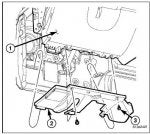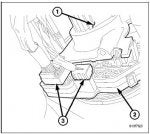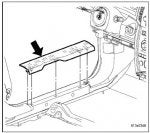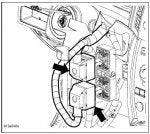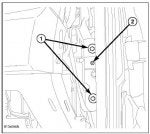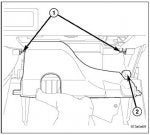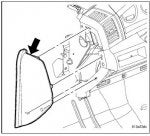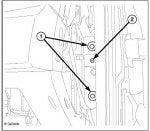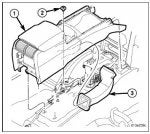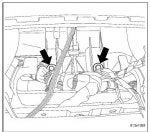Hello- has anyone replaced the driver's side air vent, to the left of the steering wheel? The adjuster broke on mine. I purchased a replacement vent at the dealership yesterday. Does the entire dashboard need to be removed? Looks like this might be involved. I can't find anything in the owner's service manual (copy on CD, roughly 7500pages) on how to replace this part. Thanks for any advice.


MRsandman1106
Air vent replacement on '05 Grand Cherokee WK
MRsandman1106
Discussion starter
77 posts
·
Joined 2008
- Add to quote Only show this user
Hello- has anyone replaced the driver's side air vent, to the left of the steering wheel? The adjuster broke on mine. I purchased a replacement vent at the dealership yesterday. Does the entire dashboard need to be removed? Looks like this might be involved. I can't find anything in the owner's service manual (copy on CD, roughly 7500pages) on how to replace this part. Thanks for any advice.

3,391 posts
·
Joined 2010
If you have the service manual look at page 427. It's section 24-Heating and Air Conditioning / Distribution / Outlets - Air
MRsandman1106
Discussion starter
77 posts
·
Joined 2008
Thanks, but page 427 is brakes. Heating/air conditioning in sec 24 starts on 6660 and doesn't list anything about dash or vent removal.
3,391 posts
·
Joined 2010
My bad. The page said 24 - 427 in the corner. It's actually page 7076. Let me know if that works for you.
MRsandman1106
Discussion starter
77 posts
·
Joined 2008
No worries. Page 7076 is for the defroster ducts, not the main air vent to the left of the steering wheel. Looks like a lot of work otherwise just to replace the left main air vent. It's too bad it wasn't the center air vents, b/c those are cake to replace. Thanks anyway.
3,391 posts
·
Joined 2010
OUTLETS-AIR
DESCRIPTION
There are two defroster air outlets (1) located on the
top of the instrument panel (2). The airflow from the
defroster outlets is directed by fixed vanes in the
defroster grilles and cannot be adjusted. The defroster
grilles are serviced individually, however, the defroster
outlets are not serviceable from the instrument panel
top cover (Refer to 23 - BODY/INSTRUMENT PANEL/
INSTRUMENT PANEL TOP COVER - REMOVAL).
There are two side window demister air outlets (3).
One located on each end of the instrument panel top
cover. The airflow from the side window demister air
outlets is directed by fixed vanes in the outlets and
cannot be adjusted. The side window demister air outlets
are not serviceable from the instrument panel top
cover (Refer to 23 - BODY/INSTRUMENT PANEL/INSTRUMENT
There are four instrument panel air outlets (4). One air
outlet is located near each outboard end of the instrument
panel facing the rear of the vehicle and one outlet
is located on each side of the radio bezel. Each of
the instrument panel air outlets contain a non-serviceable
grille with movable vanes that are used to direct
or shut off the flow of the conditioned air leaving the
instrument panel outlets. Only the outboard instrument
panel air outlets can be serviced separately. For service
of the center instrument panel air outlets, the
radio bezel must be replaced.
REMOVAL
WARNING: On vehicles equipped with airbags, disable the airbag system before attempting any steering
wheel, steering column, or instrument panel component diagnosis or service. Disconnect and isolate the
battery negative (ground) cable, then wait two minutes for the airbag system capacitor to discharge before
performing further diagnosis or service. This is the only sure way to disable the airbag system. Failure to
take the proper precautions could result in accidental airbag deployment and possible personal injury or
death.
NOTE: Only the outboard instrument panel air outlets can be serviced separately.
NOTE: Take the proper precautions to protect the front face of the instrument panel from cosmetic damage
while performing this procedure.
WK DISTRIBUTION 24 - 427
1. Remove the instrument panel and place it on a
workbench (Refer to 23 - BODY/INSTRUMENT
PANEL/INSTRUMENT PANEL ASSEMBLY -
REMOVAL).
2. Remove the instrument panel ducts from the instrument
panel (Refer to 24 - HEATING & AIR CONDITIONING/
DISTRIBUTION/DUCTS-INSTRUMENT
PANEL - REMOVAL).
3. Remove the three screws (1) that secure the outboard
instrument panel air outlet(s) (2) to the
instrument panel top cover (3) and remove the
outlets.
INSTALLATION
1. Position the outboard instrument panel air outlet(s)
(2) into the instrument panel top cover (3).
NOTE: Make sure that the air outlet is properly
aligned to the instrument panel opening and that
the foam seal on the outlet is properly installed.
2. Install the three screws (1) that secure the instrument
panel air outlets to the top cover. Tighten the
screws to 2 N·m (17 in. lbs.).
3. Install the instrument panel ducts into the instrument
panel (Refer to 24 - HEATING & AIR CONDITIONING/
DISTRIBUTION/DUCTS-INSTRUMENT
PANEL - INSTALLATION).
4. Install the instrument panel (Refer to 23 - BODY/
INSTRUMENT PANEL/INSTRUMENT PANEL
ASSEMBLY - INSTALLATION).
I couldn't copy the pics. But it sounds like the two out board vents are actually the easiest to replace. If you remove the instrument panel, the vent looks like it's held in by three screws to the back of the instrument panel.
DESCRIPTION
There are two defroster air outlets (1) located on the
top of the instrument panel (2). The airflow from the
defroster outlets is directed by fixed vanes in the
defroster grilles and cannot be adjusted. The defroster
grilles are serviced individually, however, the defroster
outlets are not serviceable from the instrument panel
top cover (Refer to 23 - BODY/INSTRUMENT PANEL/
INSTRUMENT PANEL TOP COVER - REMOVAL).
There are two side window demister air outlets (3).
One located on each end of the instrument panel top
cover. The airflow from the side window demister air
outlets is directed by fixed vanes in the outlets and
cannot be adjusted. The side window demister air outlets
are not serviceable from the instrument panel top
cover (Refer to 23 - BODY/INSTRUMENT PANEL/INSTRUMENT
There are four instrument panel air outlets (4). One air
outlet is located near each outboard end of the instrument
panel facing the rear of the vehicle and one outlet
is located on each side of the radio bezel. Each of
the instrument panel air outlets contain a non-serviceable
grille with movable vanes that are used to direct
or shut off the flow of the conditioned air leaving the
instrument panel outlets. Only the outboard instrument
panel air outlets can be serviced separately. For service
of the center instrument panel air outlets, the
radio bezel must be replaced.
REMOVAL
WARNING: On vehicles equipped with airbags, disable the airbag system before attempting any steering
wheel, steering column, or instrument panel component diagnosis or service. Disconnect and isolate the
battery negative (ground) cable, then wait two minutes for the airbag system capacitor to discharge before
performing further diagnosis or service. This is the only sure way to disable the airbag system. Failure to
take the proper precautions could result in accidental airbag deployment and possible personal injury or
death.
NOTE: Only the outboard instrument panel air outlets can be serviced separately.
NOTE: Take the proper precautions to protect the front face of the instrument panel from cosmetic damage
while performing this procedure.
WK DISTRIBUTION 24 - 427
1. Remove the instrument panel and place it on a
workbench (Refer to 23 - BODY/INSTRUMENT
PANEL/INSTRUMENT PANEL ASSEMBLY -
REMOVAL).
2. Remove the instrument panel ducts from the instrument
panel (Refer to 24 - HEATING & AIR CONDITIONING/
DISTRIBUTION/DUCTS-INSTRUMENT
PANEL - REMOVAL).
3. Remove the three screws (1) that secure the outboard
instrument panel air outlet(s) (2) to the
instrument panel top cover (3) and remove the
outlets.
INSTALLATION
1. Position the outboard instrument panel air outlet(s)
(2) into the instrument panel top cover (3).
NOTE: Make sure that the air outlet is properly
aligned to the instrument panel opening and that
the foam seal on the outlet is properly installed.
2. Install the three screws (1) that secure the instrument
panel air outlets to the top cover. Tighten the
screws to 2 N·m (17 in. lbs.).
3. Install the instrument panel ducts into the instrument
panel (Refer to 24 - HEATING & AIR CONDITIONING/
DISTRIBUTION/DUCTS-INSTRUMENT
PANEL - INSTALLATION).
4. Install the instrument panel (Refer to 23 - BODY/
INSTRUMENT PANEL/INSTRUMENT PANEL
ASSEMBLY - INSTALLATION).
I couldn't copy the pics. But it sounds like the two out board vents are actually the easiest to replace. If you remove the instrument panel, the vent looks like it's held in by three screws to the back of the instrument panel.
MRsandman1106
Discussion starter
77 posts
·
Joined 2008
That's awesome if that's the case. I'll pull the cluster now and look for the screws. Hoping the entire dash doesn't need to come out. I'll let you know in a few...thanks for the update!
MRsandman1106
Discussion starter
77 posts
·
Joined 2008
Nope. Ducts and screws are inaccessible without removing the entire dash.
3,391 posts
·
Joined 2010
Yep. step #1. "Remove instrument panel and place on work bench." But at least they are servicable. The "easy" ones next to the radio require the entire radio bezel to be replaced.
MRsandman1106
Discussion starter
77 posts
·
Joined 2008
Let me try this one last time. When they are referring to the "instrument panel", they are referring to the ENTIRE dashboard. The actual instrument panel with the speedometer, temp gage, etc., comes out in under a minute, but once it is out, all you can see are the are ducts underneath the dashboard. There are no visible screws to remove. See the beginning of your long post: "There are two defroster air outlets (1) located on the top of the instrument panel (2)." The defroster outlets aren't on the 'instument panel', they are on the dashboard. This is how it has to be done:
ASSEMBLY-INSTRUMENT PANEL
REMOVAL
1. Before proceeding with the following repair procedure,
review all warnings and cautions. (Refer to
23 - BODY/INSTRUMENT PANEL - WARNING)
2. Disconnect and isolate battery negative cable.
3. Remove the bolts (3) and remove the drivers side
hush panel (2).
23 - 80 INSTRUMENT PANEL WK
4. Using a trim stick C-4755 or equivalent, separate
the upper clips and rotate the cover down and
release the lower hinges at the bottom and remove
the opening cover.
WARNING: BEFORE SERVICING THE STEERING
COLUMN THE AIRBAG SYSTEM MUST BE DISARMED.
FAILURE TO DO SO MAY RESULT IN
ACCIDENTAL DEPLOYMENT OF THE AIRBAG AND
POSSIBLE PERSONAL INJURY. (Refer to 8 - ELECTRICAL/
RESTRAINTS/DRIVER AIRBAG -
REMOVAL).
5. Remove the three bolts in the lower shroud (2).
NOTE: Use care not to break off the tangs on the
shrouds.
6. Then unsnap the lower shroud (2) from the upper
shroud (1).
7. Disconnect the steering column electrical connectors
(3).
WK INSTRUMENT PANEL 23 - 81
8. Remove the pinch bolt (2).
9. Remove the column support bolts (1).
10. Remove the column cross bolt (1) and slide the
column (2) downward off the bracket and remove
the steering column.
11. Remove the nuts (1) attaching the instrument
panel to the pedal support bracket.
23 - 82 INSTRUMENT PANEL WK
12. Using a trim stick C-4755 or equivalent, remove
the ignition cylinder bezel.
13. Remove the screws (2) and remove the ignition
cylinder (1).
14. Disconnect the electrical connector.
15. Using a trim stick C-4755 or equivalent, remove
the left side cover.
16. Remove the left side door sill trim.
WK INSTRUMENT PANEL 23 - 83
17. Remove the drivers side cowl trim panel.
18. Disconnect the electrical connectors.
19. Disconnect the electrical connectors.
23 - 84 INSTRUMENT PANEL WK
20. Remove the bolts and disconnect the ground
wires within the steering column opening to the
left of the steering column.
21. Disconnect the white adjustable pedal electrical
connector.
22. Remove the bolts (2) and remove the left a-pillar
trim.* Right side shown, left side similar.
23. Remove the two left side bolts and one screw at
the a-pillar support.* Right side shown, left side
similar.
WK INSTRUMENT PANEL 23 - 85
24. Using a trim stick C-4755 or equivalent, remove
the shifter bezel ring.
25. Using a trim stick C-4755 or equivalent, remove
the shifter bezel.
26. Remove the center console back cover (2) and
disconnect the electrical connector (3).
23 - 86 INSTRUMENT PANEL WK
27. Remove the screws (2) and remove the console
(1).
28. Disconnect the electrical connectors under the
console.
29. Open the glove box and push the stop tabs down
to drop the glove box out of the instrument panel.
30. Rotate the box down and release the door hinges
(2) at the bottom and remove the glove box.
WK INSTRUMENT PANEL 23 - 87
31. Remove the passenger side hush panel.
32. Remove the right side door sill trim.* Left side
door sill trim shown, right side similar.
33. Remove the nut (1), separate the right cowl trim
panel and remove.
34. Remove the right side end cap.* Left side end cap
shown, right side similar.
23 - 88 INSTRUMENT PANEL WK
35. Disconnect the electrical connectors.
36. Remove the bolts and remove the right a-pillar
trim panel.
37. Remove the two right side bolts and one screw at
the a-pillar support.
WK INSTRUMENT PANEL 23 - 89
38. Using a trim stick C-4755 or equivalent, remove
the defroster grills (2).
39. Remove the two fenceline nuts (1).
40. Using a trim stick C-4755 or equivalent, remove
the radio bezel.
41. Using a trim stick C-4755 or equivalent, remove
the center bezel and disconnect the electrical connectors.
42. Remove the nut from the HVAC support stud
behind the center bezel.
43. Remove the screw to the HVAC from under the
glove box opening.
23 - 90 INSTRUMENT PANEL WK
44. Remove the HVAC bracket bolt from the glove
box opening.
45. Remove the left and right center support brackets.
* Left side shown, right side similar.
46. Remove the center floor duct (3).
WK INSTRUMENT PANEL 23 - 91
47. Remove the radio.
48. Remove the two HVAC bolts from the radio opening.
49. Remove the instrument panel assembly.
ASSEMBLY-INSTRUMENT PANEL
REMOVAL
1. Before proceeding with the following repair procedure,
review all warnings and cautions. (Refer to
23 - BODY/INSTRUMENT PANEL - WARNING)
2. Disconnect and isolate battery negative cable.
3. Remove the bolts (3) and remove the drivers side
hush panel (2).
23 - 80 INSTRUMENT PANEL WK
4. Using a trim stick C-4755 or equivalent, separate
the upper clips and rotate the cover down and
release the lower hinges at the bottom and remove
the opening cover.
WARNING: BEFORE SERVICING THE STEERING
COLUMN THE AIRBAG SYSTEM MUST BE DISARMED.
FAILURE TO DO SO MAY RESULT IN
ACCIDENTAL DEPLOYMENT OF THE AIRBAG AND
POSSIBLE PERSONAL INJURY. (Refer to 8 - ELECTRICAL/
RESTRAINTS/DRIVER AIRBAG -
REMOVAL).
5. Remove the three bolts in the lower shroud (2).
NOTE: Use care not to break off the tangs on the
shrouds.
6. Then unsnap the lower shroud (2) from the upper
shroud (1).
7. Disconnect the steering column electrical connectors
(3).
WK INSTRUMENT PANEL 23 - 81
8. Remove the pinch bolt (2).
9. Remove the column support bolts (1).
10. Remove the column cross bolt (1) and slide the
column (2) downward off the bracket and remove
the steering column.
11. Remove the nuts (1) attaching the instrument
panel to the pedal support bracket.
23 - 82 INSTRUMENT PANEL WK
12. Using a trim stick C-4755 or equivalent, remove
the ignition cylinder bezel.
13. Remove the screws (2) and remove the ignition
cylinder (1).
14. Disconnect the electrical connector.
15. Using a trim stick C-4755 or equivalent, remove
the left side cover.
16. Remove the left side door sill trim.
WK INSTRUMENT PANEL 23 - 83
17. Remove the drivers side cowl trim panel.
18. Disconnect the electrical connectors.
19. Disconnect the electrical connectors.
23 - 84 INSTRUMENT PANEL WK
20. Remove the bolts and disconnect the ground
wires within the steering column opening to the
left of the steering column.
21. Disconnect the white adjustable pedal electrical
connector.
22. Remove the bolts (2) and remove the left a-pillar
trim.* Right side shown, left side similar.
23. Remove the two left side bolts and one screw at
the a-pillar support.* Right side shown, left side
similar.
WK INSTRUMENT PANEL 23 - 85
24. Using a trim stick C-4755 or equivalent, remove
the shifter bezel ring.
25. Using a trim stick C-4755 or equivalent, remove
the shifter bezel.
26. Remove the center console back cover (2) and
disconnect the electrical connector (3).
23 - 86 INSTRUMENT PANEL WK
27. Remove the screws (2) and remove the console
(1).
28. Disconnect the electrical connectors under the
console.
29. Open the glove box and push the stop tabs down
to drop the glove box out of the instrument panel.
30. Rotate the box down and release the door hinges
(2) at the bottom and remove the glove box.
WK INSTRUMENT PANEL 23 - 87
31. Remove the passenger side hush panel.
32. Remove the right side door sill trim.* Left side
door sill trim shown, right side similar.
33. Remove the nut (1), separate the right cowl trim
panel and remove.
34. Remove the right side end cap.* Left side end cap
shown, right side similar.
23 - 88 INSTRUMENT PANEL WK
35. Disconnect the electrical connectors.
36. Remove the bolts and remove the right a-pillar
trim panel.
37. Remove the two right side bolts and one screw at
the a-pillar support.
WK INSTRUMENT PANEL 23 - 89
38. Using a trim stick C-4755 or equivalent, remove
the defroster grills (2).
39. Remove the two fenceline nuts (1).
40. Using a trim stick C-4755 or equivalent, remove
the radio bezel.
41. Using a trim stick C-4755 or equivalent, remove
the center bezel and disconnect the electrical connectors.
42. Remove the nut from the HVAC support stud
behind the center bezel.
43. Remove the screw to the HVAC from under the
glove box opening.
23 - 90 INSTRUMENT PANEL WK
44. Remove the HVAC bracket bolt from the glove
box opening.
45. Remove the left and right center support brackets.
* Left side shown, right side similar.
46. Remove the center floor duct (3).
WK INSTRUMENT PANEL 23 - 91
47. Remove the radio.
48. Remove the two HVAC bolts from the radio opening.
49. Remove the instrument panel assembly.
Attachments
-
33.2 KB Views: 687
-
57.1 KB Views: 477
-
28.7 KB Views: 443
-
64.7 KB Views: 435
-
42.4 KB Views: 454
MRsandman1106
Discussion starter
77 posts
·
Joined 2008
cont.
Attachments
-
57.4 KB Views: 510
-
29.2 KB Views: 391
-
77.9 KB Views: 402
-
38.1 KB Views: 392
-
58.2 KB Views: 405
MRsandman1106
Discussion starter
77 posts
·
Joined 2008
cont2.
Attachments
-
26.6 KB Views: 444
-
58.1 KB Views: 361
-
26.8 KB Views: 404
-
57.1 KB Views: 378
-
22.5 KB Views: 376
MRsandman1106
Discussion starter
77 posts
·
Joined 2008
cont3.
Attachments
-
62.5 KB Views: 445
-
30 KB Views: 431
-
50.9 KB Views: 370
-
27.2 KB Views: 364
-
68.8 KB Views: 402
MRsandman1106
Discussion starter
77 posts
·
Joined 2008
cont4.
Attachments
-
24.1 KB Views: 435
-
69.8 KB Views: 380
-
35.9 KB Views: 447
-
34.3 KB Views: 387
3,391 posts
·
Joined 2010
Wow, that's a crazy amount of work to change a vent.  I didn't bother reading into all of the sub-articles. When they said instrument panel I was assuming they meant the gauge cluster. I think I would live with the busted vent.
I didn't bother reading into all of the sub-articles. When they said instrument panel I was assuming they meant the gauge cluster. I think I would live with the busted vent.
MRsandman1106
Discussion starter
77 posts
·
Joined 2008
Yea, for the life of me I don't know why they refer to the entire dash console as the 'instrument cluster'. Anyway, the entire dash has been removed and it took several hours. I think a little duct tape would have gone a long way. But if I can get it all pieced back together and it works, it will be a miracle. I'll post some pics when it's completed.
MRsandman1106
Discussion starter
77 posts
·
Joined 2008
Ok, so that was a nightmare and I don't recommend it. Maybe 100 screws, nuts, and bolts, about 20 or so wiring harnesses, and some 16-20 hours of labor. But at least I have a brand new working vent. Still, a bit of a nightmare and I'm pretty sure I'd rather eat rancid meat.
Attachments
-
162 KB Views: 427
-
76.3 KB Views: 319
-
127 KB Views: 434
-
98.3 KB Views: 372
-
102.7 KB Views: 356
MRsandman1106
Discussion starter
77 posts
·
Joined 2008
More pics..
Attachments
-
60.5 KB Views: 408
-
112.2 KB Views: 325
-
174 KB Views: 365
-
135.5 KB Views: 315
-
188.9 KB Views: 330
MRsandman1106
Discussion starter
77 posts
·
Joined 2008
More..
Attachments
-
90.2 KB Views: 395
-
214.7 KB Views: 458
-
159.2 KB Views: 398
-
170 KB Views: 328
-
148.8 KB Views: 314
3,391 posts
·
Joined 2010
That was an insane amount of work. Glad you got it all back together. :cheers2: Just out of curiosity, did you get a price from the dealer to do this. I would love to see what they would have charged . Horrible design.
MRsandman1106
Discussion starter
77 posts
·
Joined 2008
Called them this morning, $500-$600 estimate.
7 posts
·
Joined 2011
Side air vent replacement
Thanks for the very thorough description of the vent replacement ordeal. Just out of curiosity, does the outside right side vent also require that much disassembly, or is it helped by its distance from the instrumentation?
Thanks for the very thorough description of the vent replacement ordeal. Just out of curiosity, does the outside right side vent also require that much disassembly, or is it helped by its distance from the instrumentation?
1,084 posts
·
Joined 2013
Both of my outside vents are busted. They could of easily made this easier...
5,744 posts
·
Joined 2005
Where did you get your replacements at? I need both drivers ones for my 2008 Limited... =/
MRsandman1106
Discussion starter
77 posts
·
Joined 2008
Got the replacement from the dealer. This one broke shortly after being replaced. I certainly won't be replacing it again. Good luck.
-
?
-
?
-
?
-
?
-
?
-
?
-
?
-
?
-
?
-
?
-
?
-
?
-
?
-
?
-
?
-
?
-
?
-
?
-
?
-
?
- posts
- 19M
- members
- 766K
- Since
- 2000
A forum community dedicated to all jeep owners and enthusiasts. Come join the discussion about performance, engine swaps, modifications, classifieds, troubleshooting, maintenance, and more!