I had a phone conversation tonight about how to set up the DBALL2 firmware using the XKLOADER2. It's been so long, I didn't quite remember how to do it. Therefore, I did a test run and took screen shots. I'm posting this now with rough instructions. The fella' I talked to this evening is calling me tomorrow and I'm going to have him use this thread as a guide. Once he gets this all figured out, I'll edit my Avital installation guide with these instructions included for those who want to flash their own DBALL. Bear with me here. I'm going to leave this thread open for now for anyone who may see an error. Please comment if you have helpful advice. I'm doing this on a whim and in a hurry so there are bound to be mistakes... For now. 
Navigate to www.xpresskit.com and download the software.
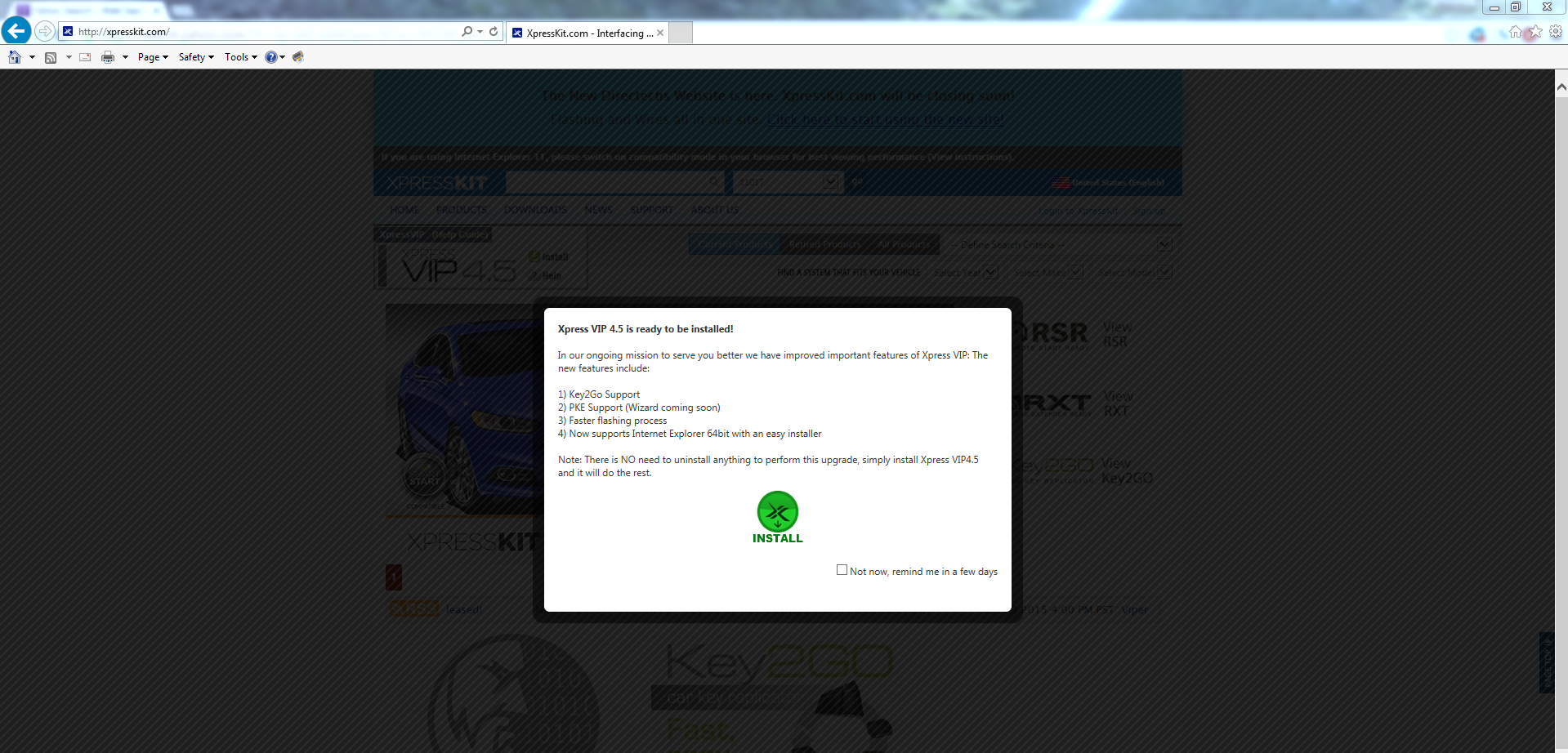
After downloading, run the software to install.

Follow the instructions and close when complete.
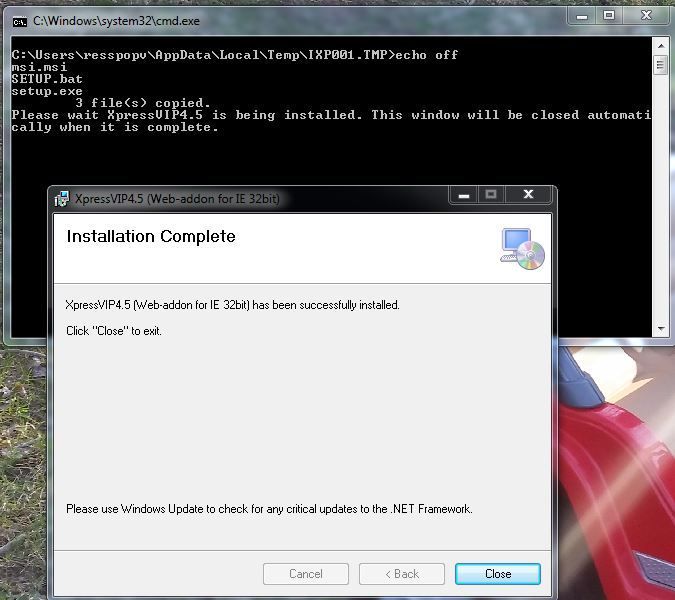
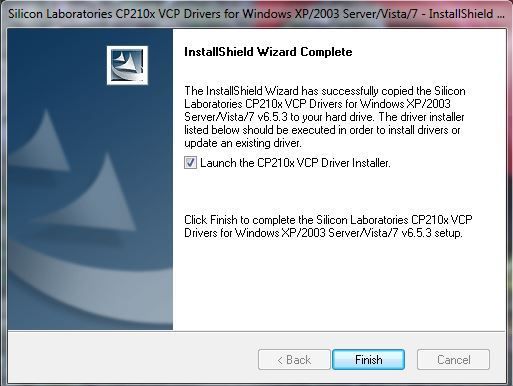
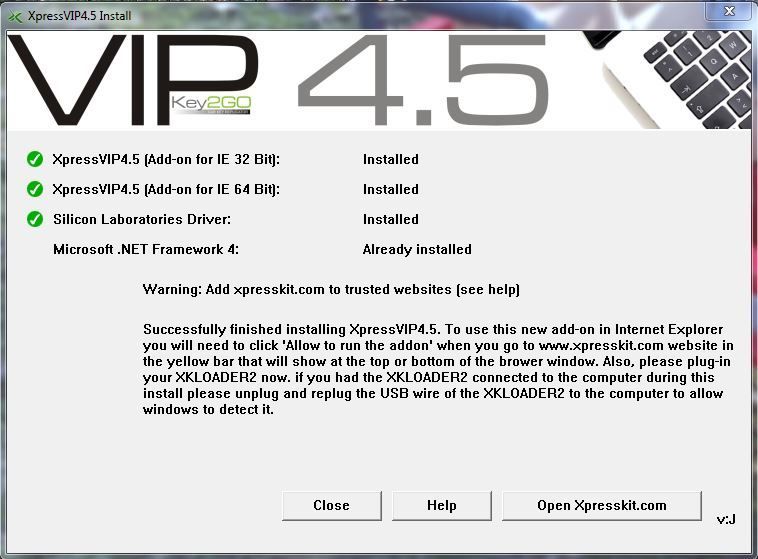
If the above screen shows you do not have .NET framework installed, navigate to Microsoft to install the newest framework.
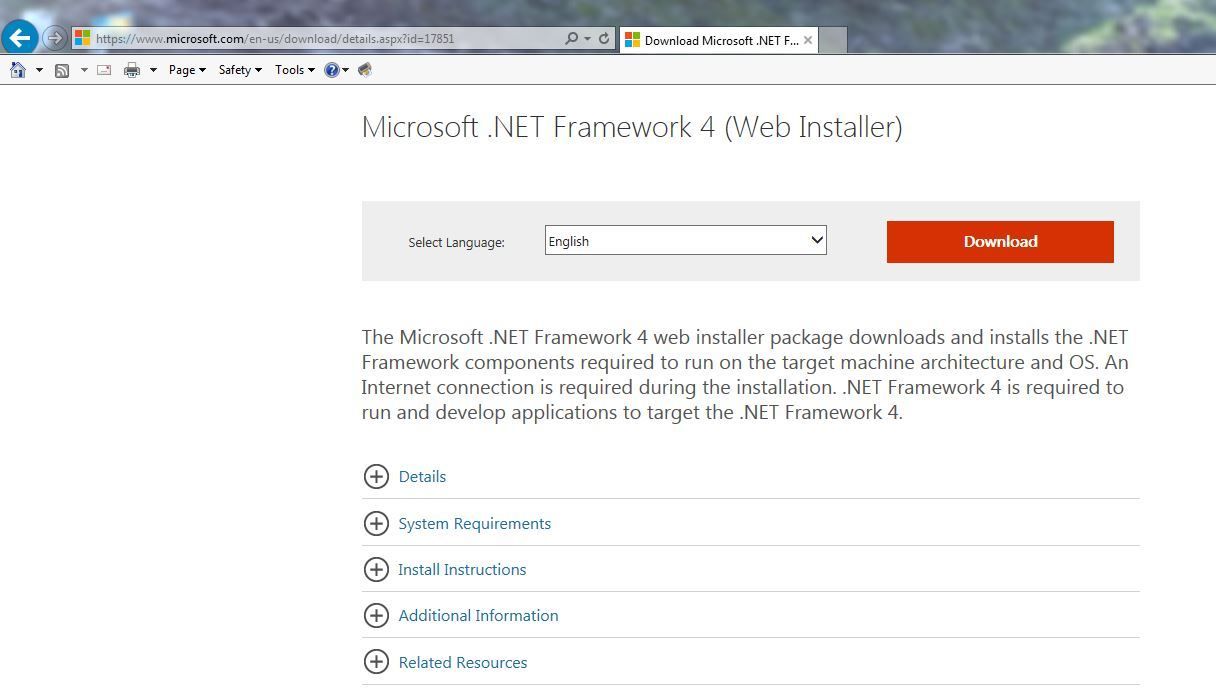
Connect your device to the computer.
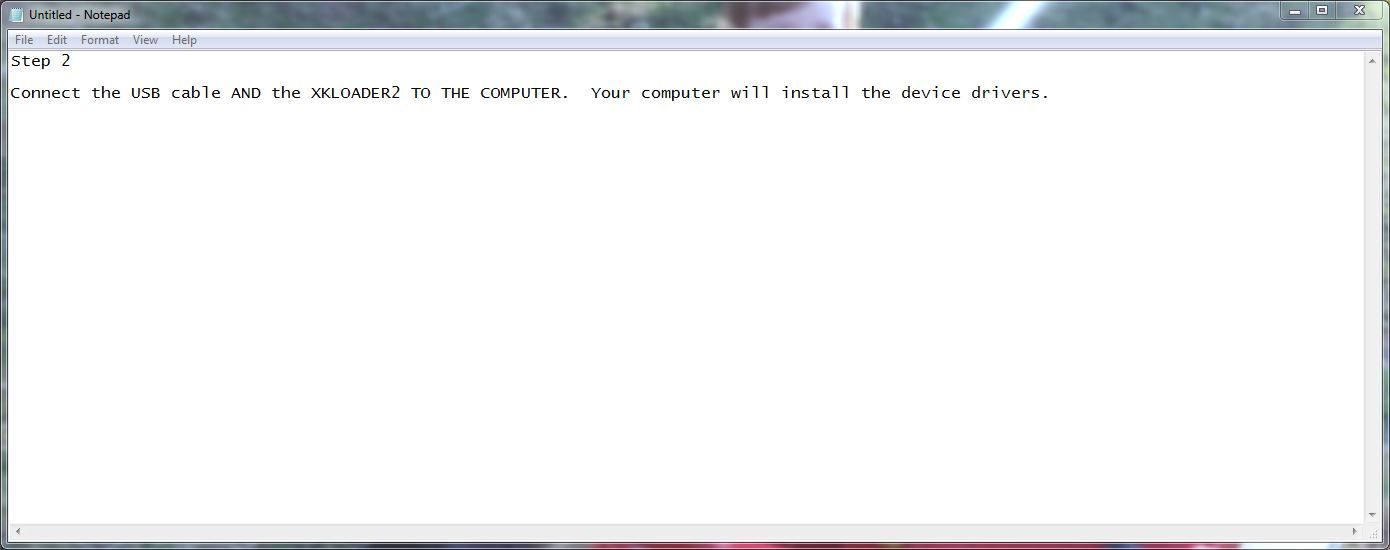
Once your computer has installed the drivers, connect the DBALL to the XKLOADER2.
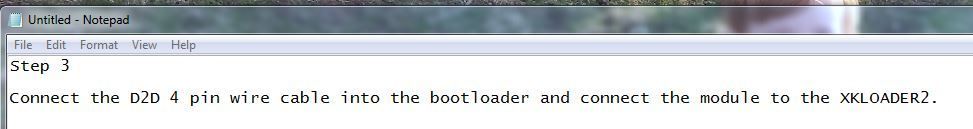
Open the xpresskit.com website using Internet Explorer.
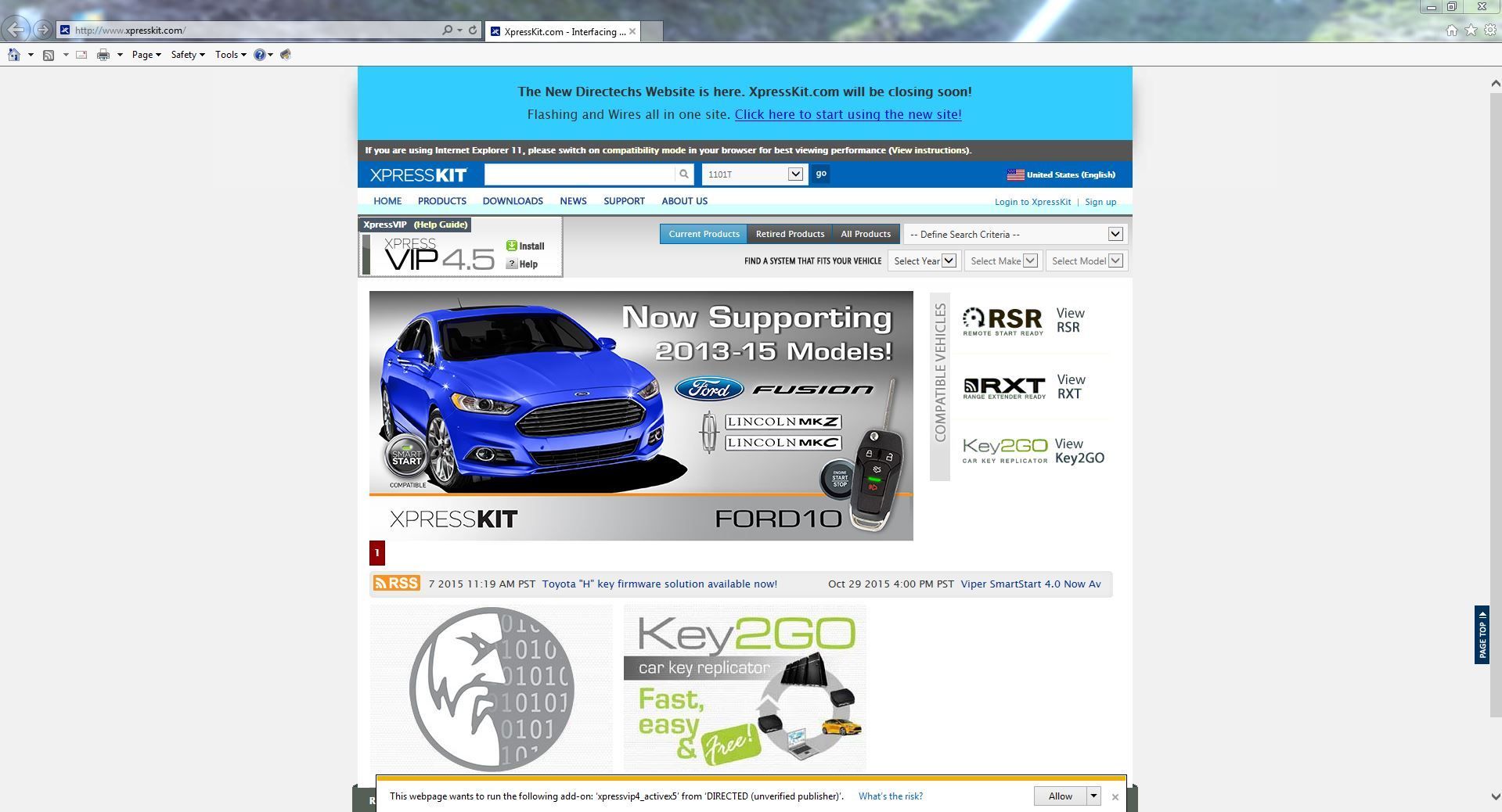
The website will see if your device is connected. In this example, I did not have the DBALL2 connected.
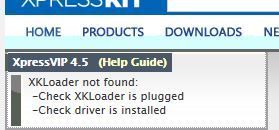
To install firmware, you'll need to create a FREE account...
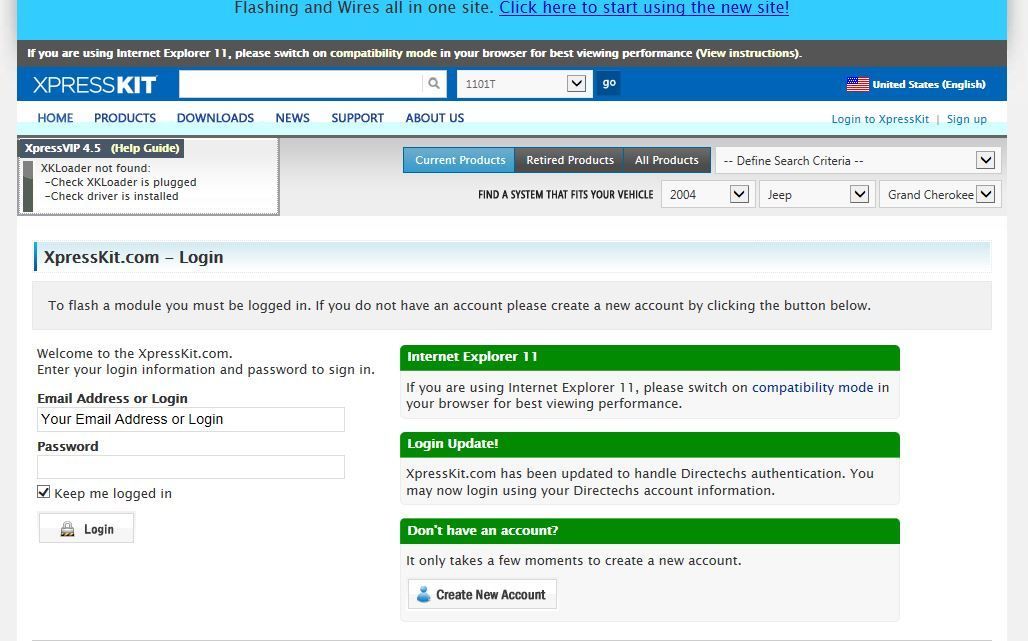
Once you create an account, select your vehicle from the drop down boxes.
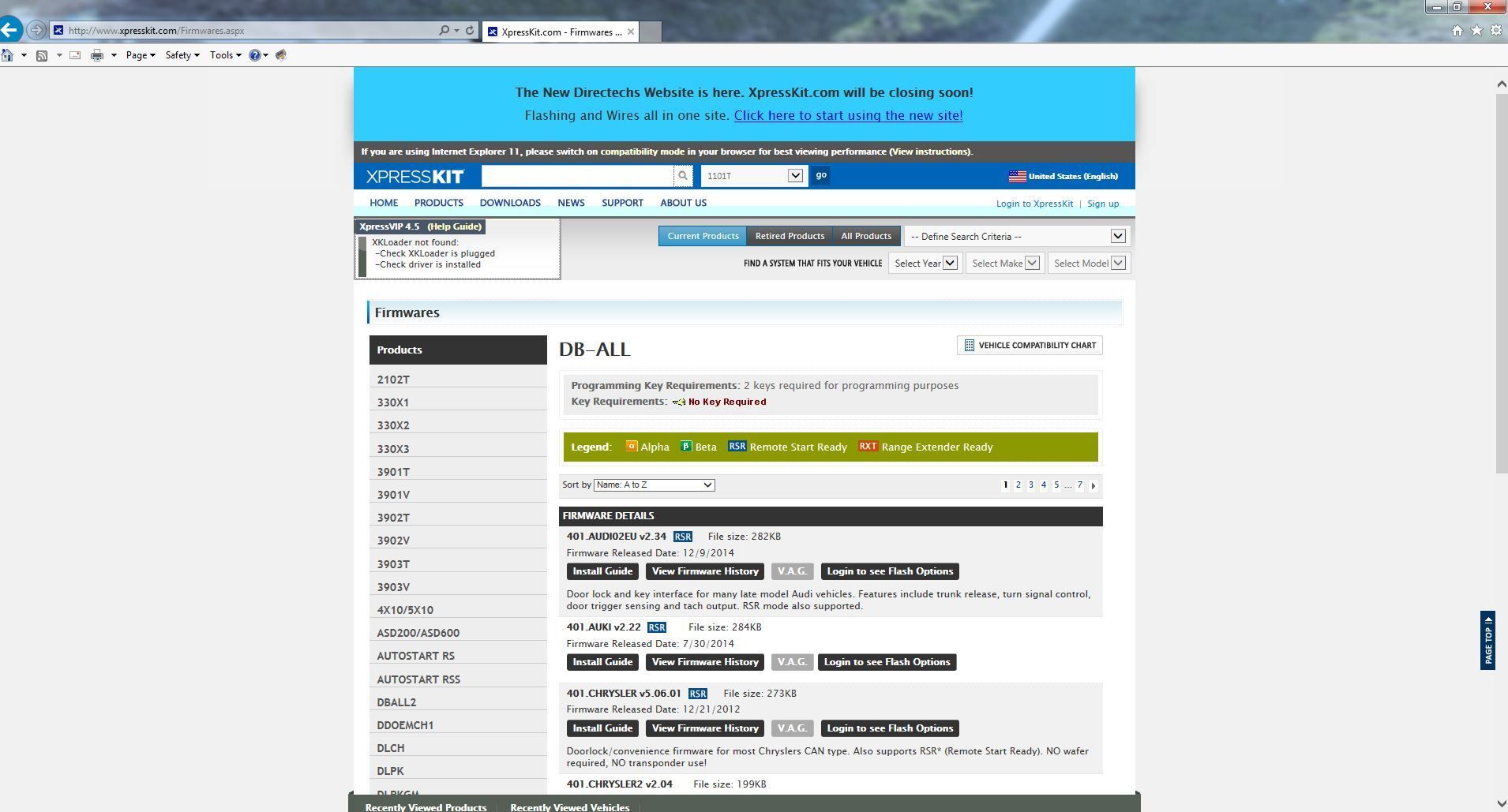
Select your desired firmware.

The website will then install the firmware to your DBALL2. Do NOT unplug anything while the firmware is installing.
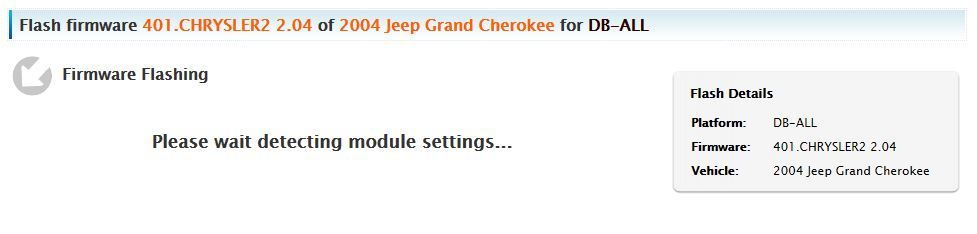
OK - Like I said, this is a very rough start. I think most of it is on par but I don't have a blank DBALL2 on hand to perfectly test these instructions. If anyone has comments to further this, please join in. I'll have our fellow jeeper follow these and add his thoughts as well before I add them to the Avital thread.
Thanks!
Chris
Navigate to www.xpresskit.com and download the software.
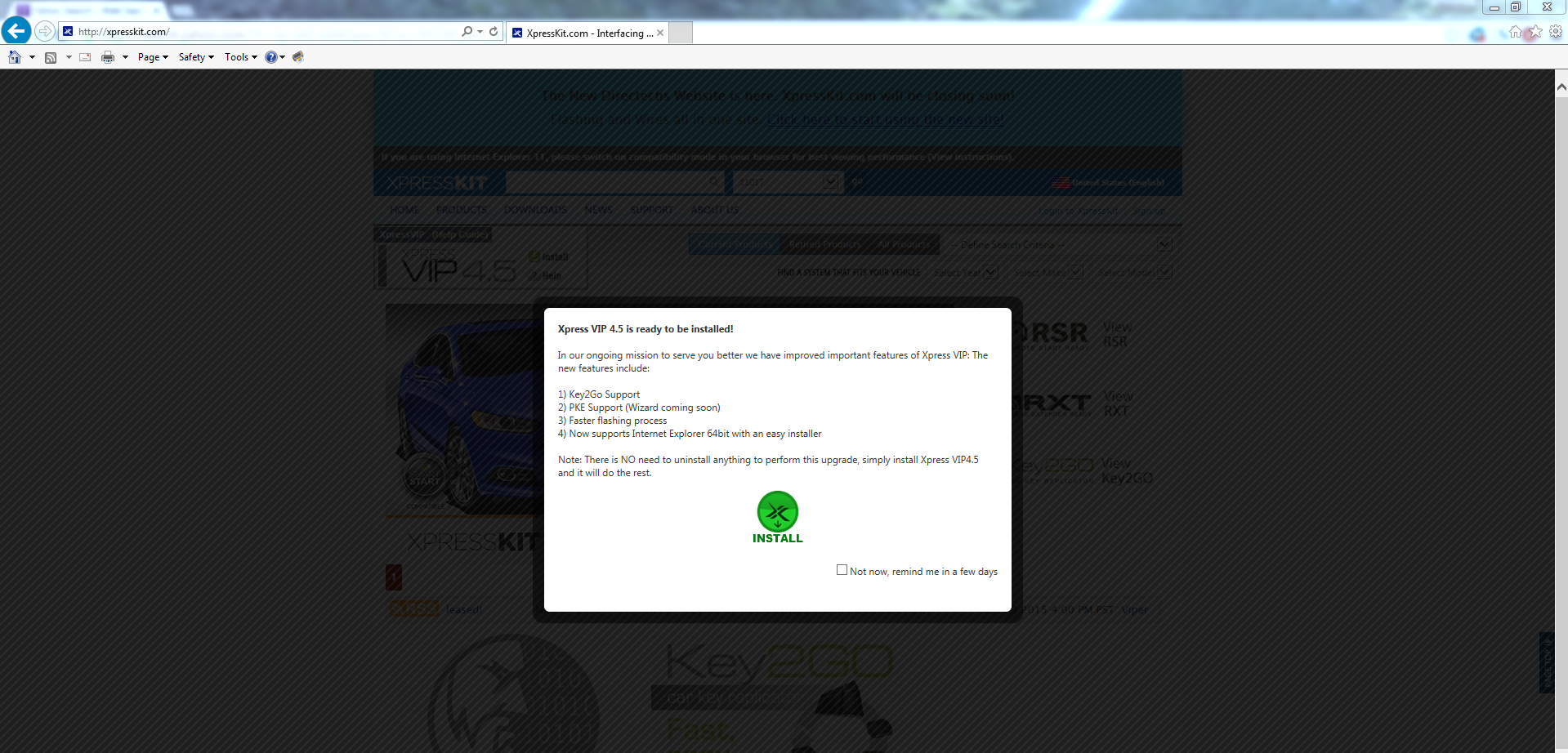
After downloading, run the software to install.

Follow the instructions and close when complete.
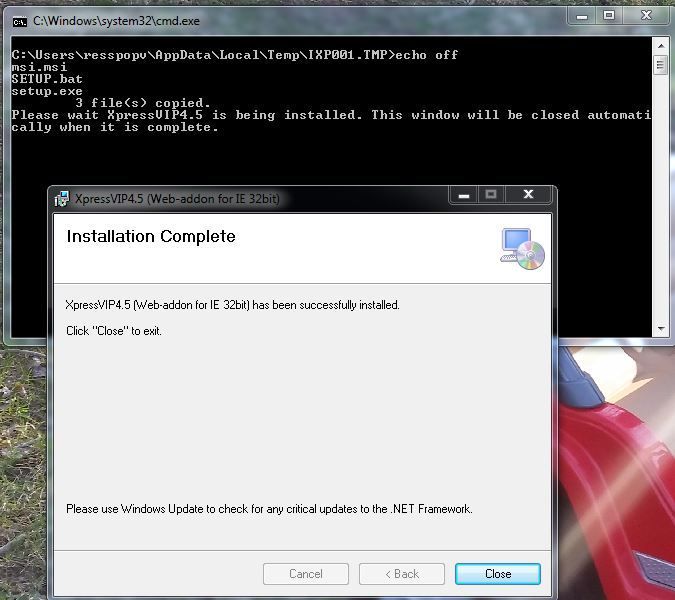
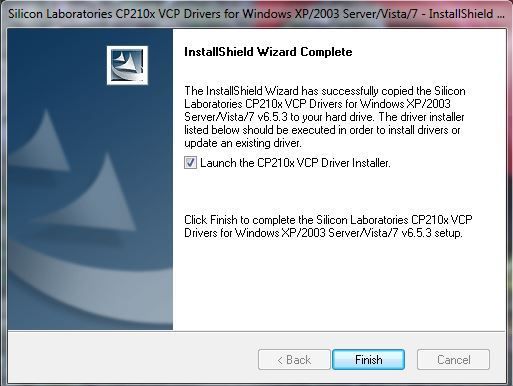
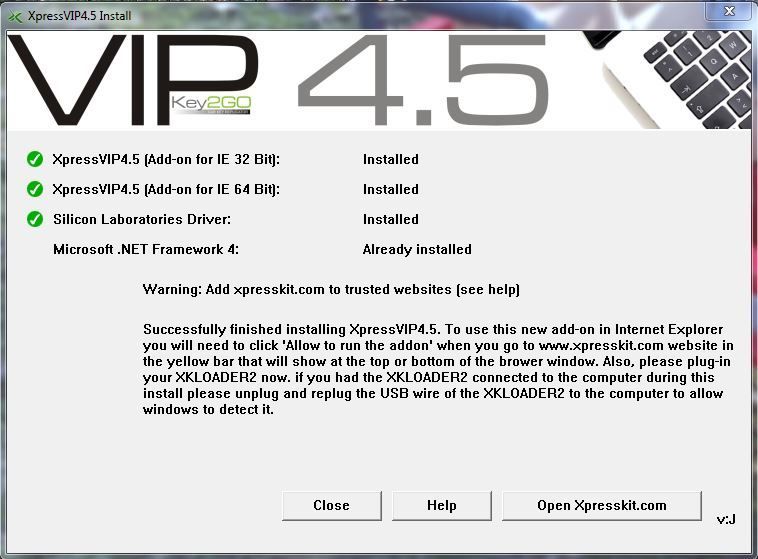
If the above screen shows you do not have .NET framework installed, navigate to Microsoft to install the newest framework.
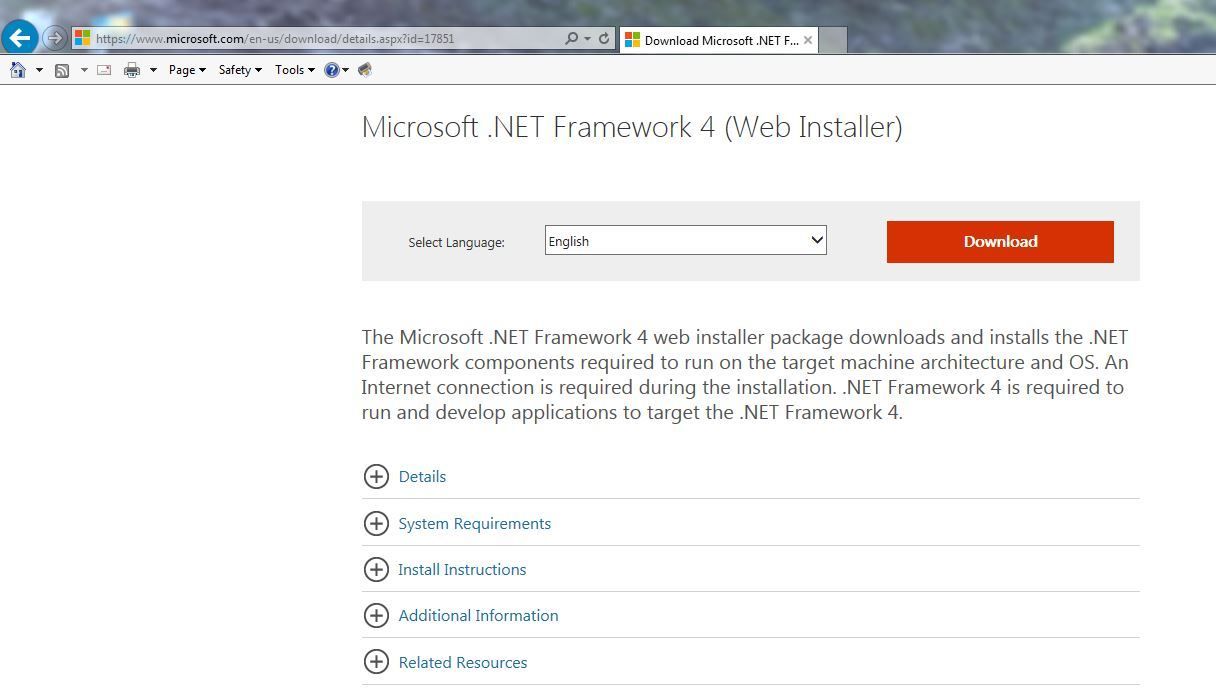
Connect your device to the computer.
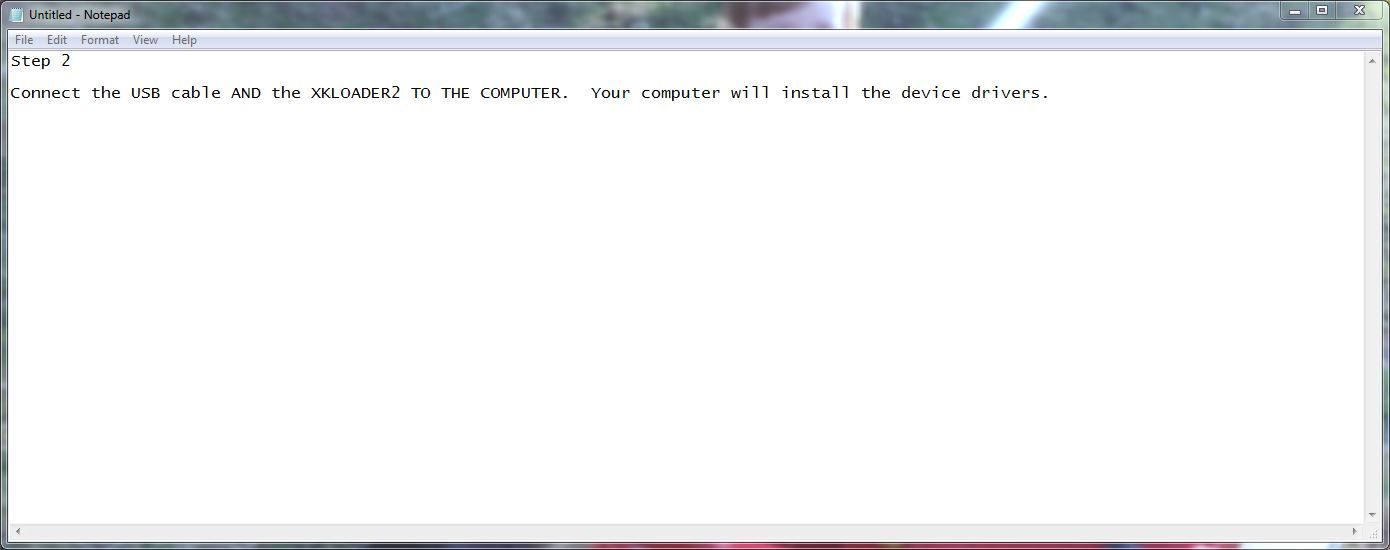
Once your computer has installed the drivers, connect the DBALL to the XKLOADER2.
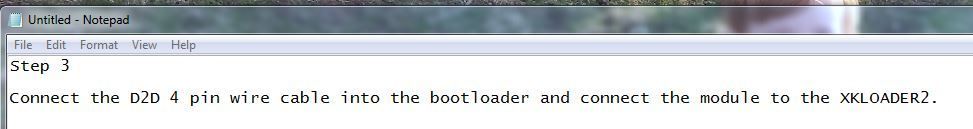
Open the xpresskit.com website using Internet Explorer.
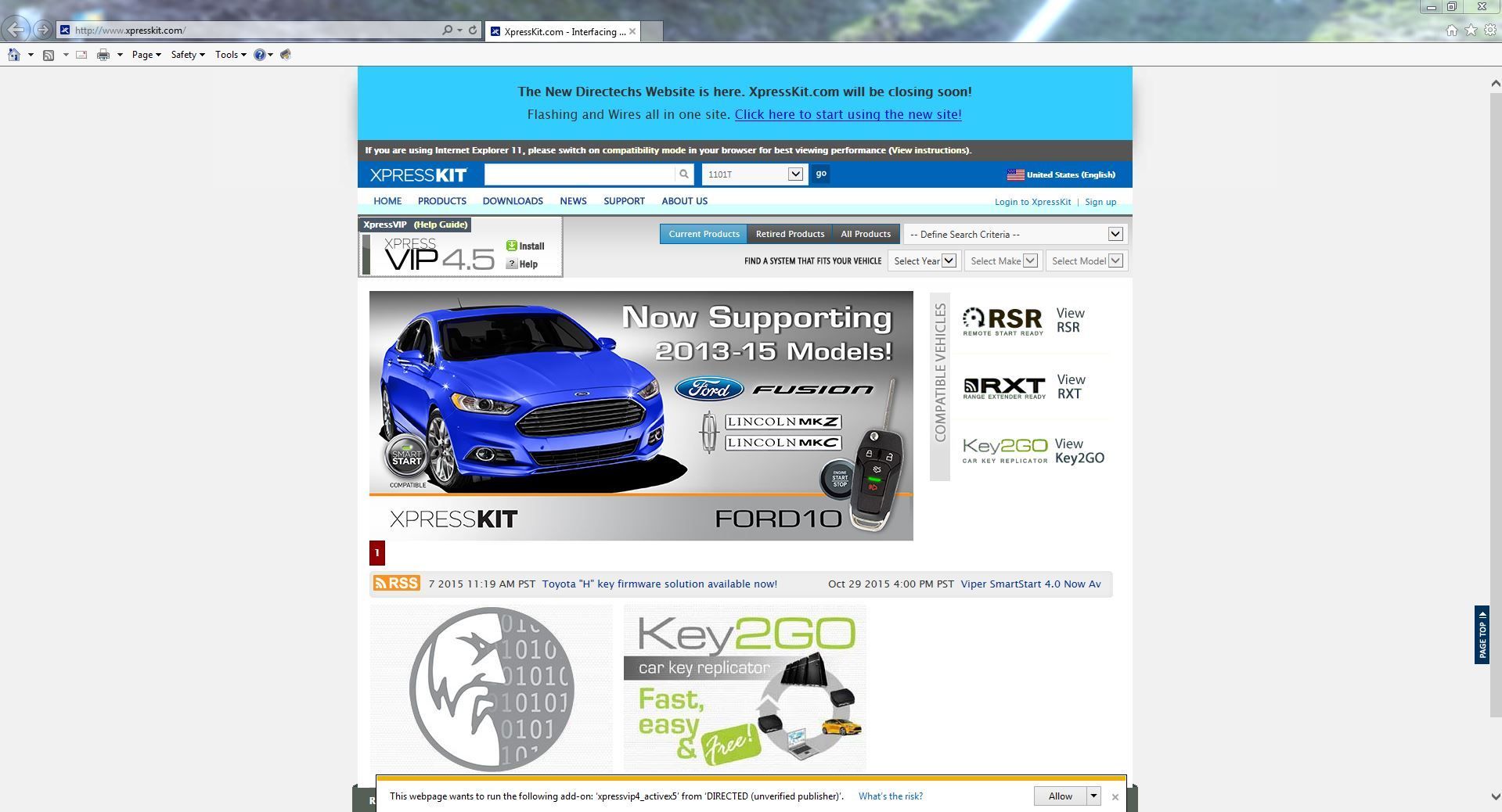
The website will see if your device is connected. In this example, I did not have the DBALL2 connected.
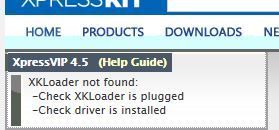
To install firmware, you'll need to create a FREE account...
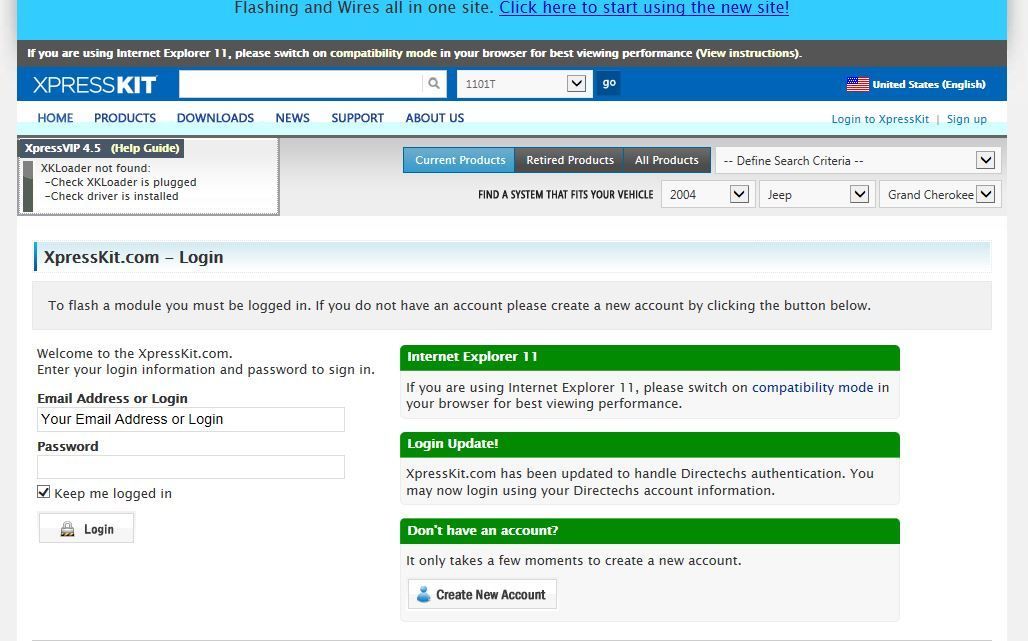
Once you create an account, select your vehicle from the drop down boxes.
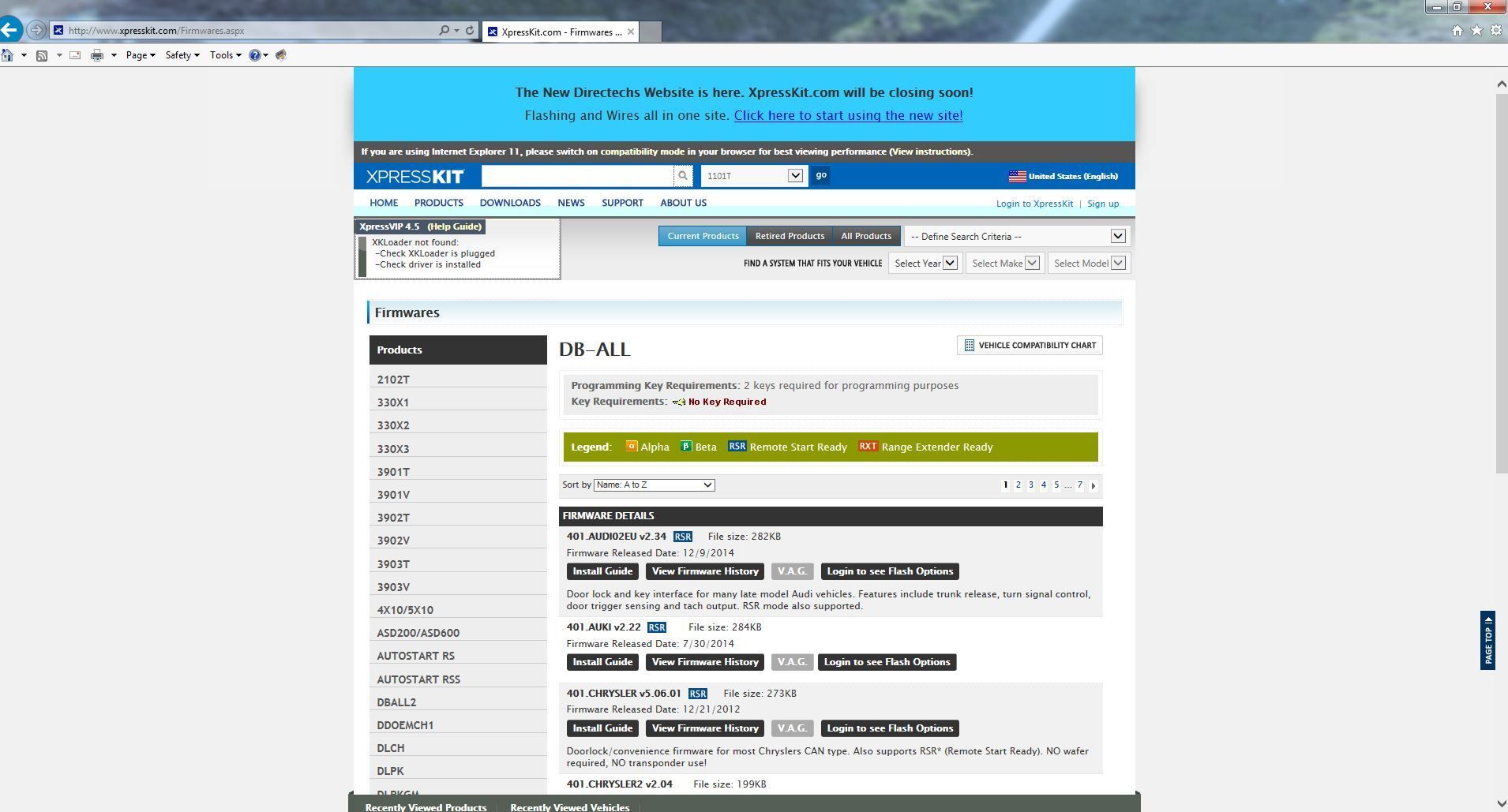
Select your desired firmware.

The website will then install the firmware to your DBALL2. Do NOT unplug anything while the firmware is installing.
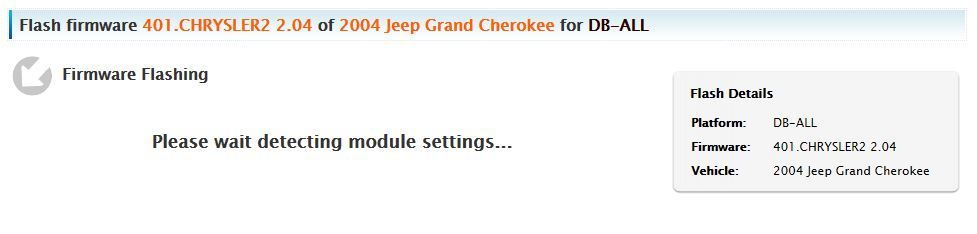
OK - Like I said, this is a very rough start. I think most of it is on par but I don't have a blank DBALL2 on hand to perfectly test these instructions. If anyone has comments to further this, please join in. I'll have our fellow jeeper follow these and add his thoughts as well before I add them to the Avital thread.
Thanks!
Chris






